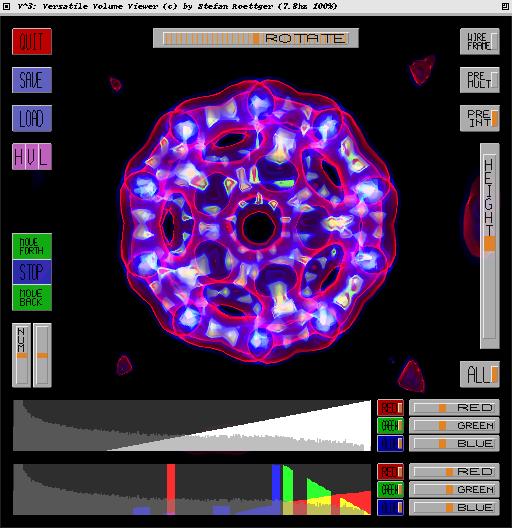
The V^3 uses the pre-integration technique to display regular volume data as provided by CT or MRI scanners. The volume renderer is licensed under the terms of the GPL and requires at minimum a NVIDIA GeForce4, better a GeForce FX or ATI graphics accelerator. It runs on Linux, MacOS X and Windows. The latest version also includes a DICOM loader. Get it from the download page. Depicted below is a snapshot of the Bucky Ball dataset rendered with the V^3.
To
learn more about the volume renderer check out the following tutorials:
V^3 Usage Guide Part #1
V^3 Usage Guide Part #2
V^3 Usage Guide Part #3
Some
selected screen shots from my various projects:
 Stenosis of Arteria Subclavia displayed with old-style MIP on a Siemens
Leonardo workstation
Stenosis of Arteria Subclavia displayed with old-style MIP on a Siemens
Leonardo workstation
Volume
Data:
A wide variety of volume datasets can be found in the Volume Library which for example includes my set of Bonsai Trees but also other well-known datasets like the Tooth, the Carp or the Engine Block to name only a few. In order to view one of these datasets you have to go through the following three simple steps:
1)
Download and unpack the V^3
2)
Compile the V^3 by typing "build.sh" in a shell
or use the Windows Visual Studio project.
3)
Load a dataset by typing "v3 <dataset.pvm>" on the
console.
The Bucky Ball dataset is already included in the V^3 package. Other datasets like the Bonsai Trees shown below need to be downloaded from the Volume Library.